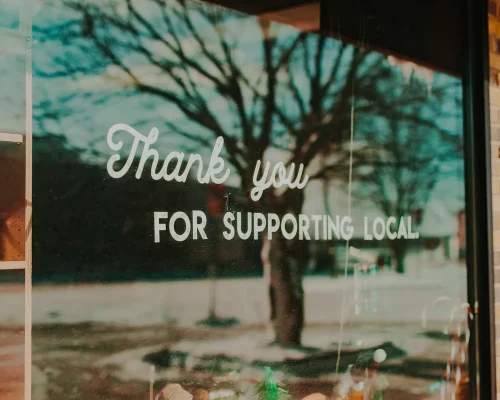A character that is both a hero and a villain in the same story. Much like having a Batman who doubles as the Joker. Weird right?
Depending on how you see it, your smartphone is like that too. It can be both a hero, saving the day, and a villain, sabotaging your focus. Except you change that.
The secret to smartphone productivity lies completely in how you use it. Depending on how you use it, it can be a helpful hero or a distracting villain. Ready to transform your phone from a time-waster into a productivity powerhouse? Let’s dive in!
7 Strategies for Smartphone Productivity

Strategy 1: Organize Your Apps
Think of your app collection like a messy closet – you know there’s good stuff in there, but finding it is a nightmare. Time for a smartphone productivity makeover!
- Organize apps into folders: Group similar apps together so you can easily find them. For example, “social” for social media apps and “financial.” for all bank and transaction-related apps. This makes finding apps lightning-fast and reduces the chances of visually distracting you
- Ditch the Distractions: Be ruthless! If an app hasn’t been opened in months, it’s gotta go. Such apps take up space and can create mental clutter. More space = clearer mind.
- Prioritize Placement: Your home screen is valuable property. Most-used apps go on the first screen in easy-to-reach spots while the rest can be banished to the back pages.
Strategy 2: Tame the Notifications
Every buzz from your device is like a tiny fly that steals your attention as it perches around you. Research shows it takes an average of 23 minutes to fully refocus after an interruption! Regain control by:
- Do Not Disturb Mode: Your secret weapon for focus blocks. Schedule it for important work, or use it as needed. My DND comes up automatically at 10 a.m. and continues till 6 p.m
- App Audits: Go into settings, and be ruthless! Does that game really need to alert you? Nope. Turn off notifications
- Choose Your Battles: Some apps need alerts, but must they BEEP? Choose vibration-only, or disable them completely if an app isn’t urgent.
Strategy 3: Use Timers
Whether you love the Pomodoro Technique or just need deadline reminders, your phone’s timer is your friend if you want a more productive smartphone. Use it to:
- Beat Procrastination: 25-minute work blocks with built-in breaks boost focus and this is easier to start than a huge task. Set the timer, get to work!
- Meeting Deadlines: Don’t let anything sneak up on you – set those deadline alarms!
- Built-In Breaks: Schedule those 5-minute refresh breaks. Your brain AND your work will thank you. Schedule a longer break whenever you have worked for 90 minutes as this will align with your ultradian rhythm more.
Ready to level up your smartphone productivity even further? Let’s dive into a few more strategies
Strategy 4: Use Headphones

Block out distractions and turn your workspace into a concentration zone with the right sounds.
- Find Your Focus Soundtrack: Experiment with all kinds of music – Instrumental music, nature sounds, or even productive podcasts. Find the one that helps you focus best and stick with it.
- Use white noise: Sometimes silence is best. Other Apps with white/brown noise help mask distracting environments.
- Multitasking: Learn while you do mindless tasks like sweeping the house, cleaning the kitchen, etc. Chores + educational podcast? Perfect combo. Turn mindless tasks into learning time.
Strategy 5: Conquer ‘Empty Time’
A post-lunch break, waiting for class to start, travelling to and from work – these are all moments where we turn to our phones for passive, aimless scrolling and worsen our screen addiction. However, if you plan for ‘empty time’, you can maximise it.
- Your Tiny Task List: Keep a note on your phone for those “I need to…” moments. Waiting = time to tackle a few. Personally, I keep an e-book around for those moments.
- Catch up on emails and messages: Catch up on non-urgent messages while you’ve got a moment.
- Voice Memos: Record ideas or reminders to yourself for later.
Strategy 6: Schedule Phone-Free Zones
Sometimes, the key to a more productive smartphone is not using your smartphone. Choose sanity with these tactics:
- Focus Blocks: Sometimes, drop your phone in a different room from where you need to work. Having your phone OUT of sight (and with no notifications to draw your attention to it) can help you get more done.
- Human Connection: You could leave your phone in your bag when you are with people or keep it face down. (This has the added benefit of helping you pay attention to people and have meaningful conversations)
- Sleep Savior: Screen time messes with your sleep! An hour phone-free before bed = better rest = sharper focus tomorrow.
Strategy 7: Disconnect to Reconnect (with Work!)
Need serious focus? Temporarily disconnect your internet.
- Airplane Mode: Go offline for distraction-free flow while doing work that doesn’t require the internet.
- Batch Your Online Time: Check email/messages at SET times, not every time it buzzes.
My Top 7 Smartphone Productivity Apps

I am more productive not just because of the strategies above but because of the myriad of tools I use daily. The right apps can transform your phone into a productivity powerhouse. Here are my top 7 picks to boost your smartphone productivity.
- Notion: Notion is my digital brain dump. It is an all-in-one workspace for notes, task lists, project planning, and even simple databases and it helps to keep me organized.
- Slack: Slack is a powerful communication and collaboration tool for instant messaging, file sharing, and organized channels by project. It cuts down on endless email chains and keeps team conversations focused.
- ClickUp: ClickUp is a robust project management tool with multiple views (lists, boards, calendars) to suit your style. It makes managing multiple projects way less chaotic, and I love seeing tasks move through the stages. Sometimes, I switch between Clickup and Trello.
- Samsung Notes: My Samsung Notes app is the built-in notetaking app that syncs across Samsung devices. It is perfect for jotting my quick ideas on the go, and the handwriting-to-text feature is surprisingly accurate. Google Keep, Evernote, and OneNote are all similar options if you don’t use a Samsung device.
- Samsung Recorder: My phone recorder allows me to quickly save recordings of my ideas, turning my phone into a mobile brainstorm recorder – never miss a good idea again!
- Google Docs: You know the cloud-based word processor? It’s perfect for writing on the go and collaborating with others. It also integrates seamlessly with Grammarly and helps me polish my writing in record time!
- Google Gemini: There are many productivity apps but Gemini stands in its own class. This AI-powered writing assistant is like having a brainstorming buddy on call! Gemini helps me create content faster by summarizing articles, suggesting outlines, identifying tone inconsistencies and improving my overall draft. I definitely recommend it.
Your Productivity Partner
Your smartphone doesn’t have to be the enemy! With these strategies and apps, it becomes a tool to help you achieve your goals. Ready to conquer smartphone distractions? Pick one strategy to try today, and then share your win in the comments!